
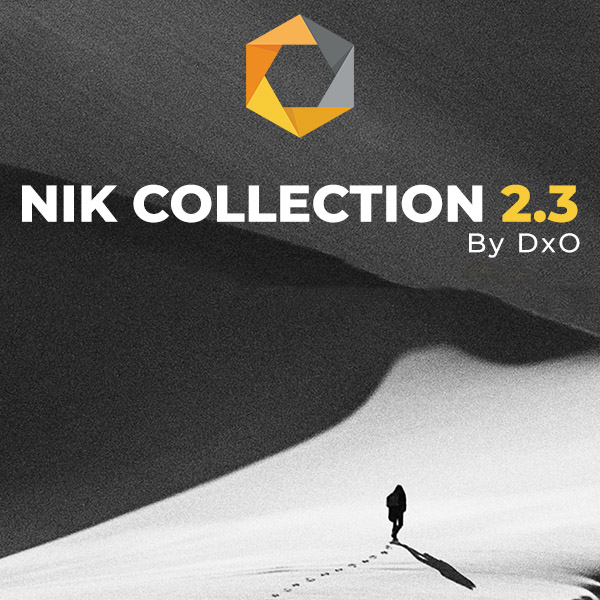
Experienced users will revel in the new additions but newbies won’t get lost obtaining the maximum advantage from the software. The interface for Silver Efex Pro 2 is both familiar and different. You can even adjust the silver and paper hues with an easy-to-reference color spectrum. Right: The right-hand side of Silver Efex Pro 2’s interface is more powerful than the previous version, allowing you to stylize your images with classic wet darkroom-inspired tints and toners, choosing from “Finishing Adjustments,” such as the obvious sepia and split toning, along with the not-so-obvious selenium, cyanotype, and ambrotype. You can even create and save your own personal presets.

Left: The left-hand side of Silver Efex Pro 2’s interface includes lots of new visual presets (more than the previous version) that are now categorized by photographic style and provide great single-click starting points, which can be edited and then shared with others.


 0 kommentar(er)
0 kommentar(er)
